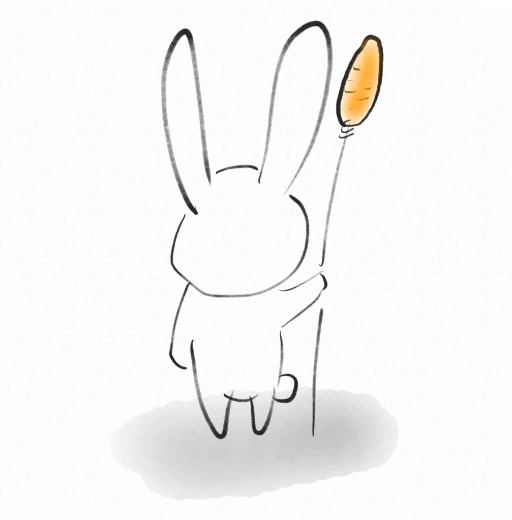1
2
3
4
5
6
7
8
9
10
11
12
13
14
15
16
17
18
19
20
21
22
23
24
25
26
27
28
29
30
31
32
33
34
35
36
37
38
39
40
41
42
43
44
45
46
47
48
49
50
51
52
53
54
55
56
57
58
59
60
61
62
63
64
65
66
67
68
69
70
71
72
73
74
75
76
77
78
79
80
81
82
83
84
85
86
87
88
89
90
91
92
93
94
95
96
97
98
99
100
101
102
103
104
105
106
107
108
109
110
111
112
113
114
115
116
117
118
119
120
121
122
123
124
125
126
127
128
129
130
131
132
133
134
135
136
137
138
139
140
141
142
143
144
145
146
147
148
149
150
151
152
153
154
155
156
157
158
159
160
161
162
163
164
165
166
167
168
169
170
171
| pipeline {
parameters {
choice choices: ['app1', 'app2'], description: '选择发布程序', name: 'APP_NAME'
}
options { buildDiscarder(logRotator(numToKeepStr: '10', artifactNumToKeepStr: '5')) }
environment {
PROJECT = '项目名'
BRANCH_NAME = '环境名(分支名)'
HARBOR_NAMESPACE = 'docker仓库凭据名称'
GIT_ID = 'git凭据名称'
GIT_URL = "https://git.xxx.com/${APP_NAME}.git(git的url)"
REGISTRY = '镜像仓库地址'
KUBECONFIG_ID = 'kubeconfig id'
KUBERNETES_APP_REPLICAS = 'deployment副本数'
KUBERNETES_DEPLOYMENT_ID = 'global-kubernetes-deployment'
DOCKER_DOCKERFILE_ID = 'global-dockerfile-file'
SW_OAP = 'skywalking OPA地址'
}
agent {
kubernetes {
inheritFrom 'mypod'
}
}
stages {
stage('拉取代码') {
steps {
git(credentialsId: "${GIT_ID}", url: "$GIT_URL", branch: "${BRANCH_NAME}", changelog: true, poll: false)
}
post {
failure {
echo "❌ 代码拉取失败"
sendNotification("拉取代码", "❌失败")
}
}
}
stage('编译打包') {
steps {
sh 'mvn clean package install -Dmaven.test.skip=true -DarchetypeCatalog=local'
}
post {
failure {
echo "❌ 打包失败"
sendNotification("maven打包", "❌失败")
}
}
}
stage('镜像制作') {
steps {
container('docker') {
// 创建 Dockerfile 文件,但只能在方法块内使用
configFileProvider([configFile(fileId: "${DOCKER_DOCKERFILE_ID}", targetLocation: "dockerfile")]){
script {
// 设置 Docker 镜像名称
def dockerImageName = "${REGISTRY}/${PROJECT}/${APP_NAME}:1.${BUILD_NUMBER}"
// 替换dockerfile文件中的变量
def dockerfile = readFile encoding: "UTF-8", file: "dockerfile"
def dockerfile = dockerfile.replaceAll("#APP_NAME","${APP_NAME}")
.replaceAll("#PROJECT","${PROJECT}")
.replaceAll("#SW_OAP","${SW_OAP}")
// 生成新的 dockerfile 部署文件
writeFile encoding: 'UTF-8', file: './Dockerfile', text: "${dockerfile}"
// sh "cat ./Dockerfile"
// 提供 Docker 环境,使用 Docker 工具来进行 Docker 镜像构建与推送
docker.withRegistry("http://${REGISTRY}", "${HARBOR_NAMESPACE}") {
def customImage = docker.build("${dockerImageName}")
customImage.push()
}
}
}
}
}
post {
failure {
echo "❌ 镜像制作"
sendNotification("镜像制作", "❌失败")
}
}
}
stage('更新版本') {
steps {
// 使用 Kubectl Cli 插件的方法,提供 Kubeconfig
withKubeConfig([credentialsId: "${KUBECONFIG_ID}"]) {
// 读取 Kubernetes 部署文件
configFileProvider([configFile(fileId: "${KUBERNETES_DEPLOYMENT_ID}", targetLocation: "deployment.yaml")]){
script {
// 替换deployment文件中的变量
def deploy = readFile encoding: "UTF-8", file: "deployment.yaml"
def deployfile = deploy.replaceAll("#APP_NAME","${APP_NAME}")
.replaceAll("#APP_REPLICAS","${KUBERNETES_APP_REPLICAS}")
.replaceAll("#APP_IMAGE_NAME","${dockerImageName}")
// 生成新的 Kubernetes 部署文件
writeFile encoding: 'UTF-8', file: './deploy.yaml', text: "${deployfile}"
// sh "cat deploy.yaml"
// 执行 Kuberctl 命令进行部署操作
sh "kubectl apply -n ${PROJECT} -f deploy.yaml"
}
}
}
}
post {
failure {
echo "❌ 更新版本失败"
sendNotification("更新版本", "❌失败")
}
}
}
}
post {
success {
lark (
robot: "${ROBOT_ID}",
type: "CARD",
title: "📢 ${PROJECT} ${APP_NAME} 构建成功通知 ",
text: [
"📋 **任务名称**:[${JOB_NAME}](${JOB_URL})",
"🔢 **任务编号**:[${BUILD_DISPLAY_NAME}](${BUILD_URL})",
"🌟 **构建状态**: <font color='green'>成功</font>",
"🕐 **构建用时**: ${currentBuild.duration / 1000} 秒",
"📜 **更新内容**: $changeString",
"<at id=all></at>"
],
buttons: [
[
title: "更改记录",
url: "${BUILD_URL}changes"
],
[
title: "控制台",
type: "danger",
url: "${BUILD_URL}console"
]
]
)
}
}
}
def sendNotification(String stageName, String status) {
lark(
robot: "${ROBOT_ID}",
type: "CARD",
title: "❌ ${PROJECT} ${APP_NAME} ${stageName}失败通知",
text: [
"📌 **阶段**: ${stageName}",
"🔢 **状态**: <font color='red'>${status}</font>",
"<at id=all></at>"
]
)
}
@NonCPS
def getChangeString() {
MAX_MSG_LEN = 100
def changeString = ""
echo "Gathering SCM changes"
def changeLogSets = currentBuild.changeSets
for (int i = 0; i < changeLogSets.size(); i++) {
def entries = changeLogSets[i].items
for (int j = 0; j < entries.length; j++) {
def entry = entries[j]
truncated_msg = entry.msg.take(MAX_MSG_LEN)
changeString += " - ${truncated_msg} [${entry.author}]\n"
}
}
if (!changeString) {
changeString = " - No new changes"
}
return changeString
}
|