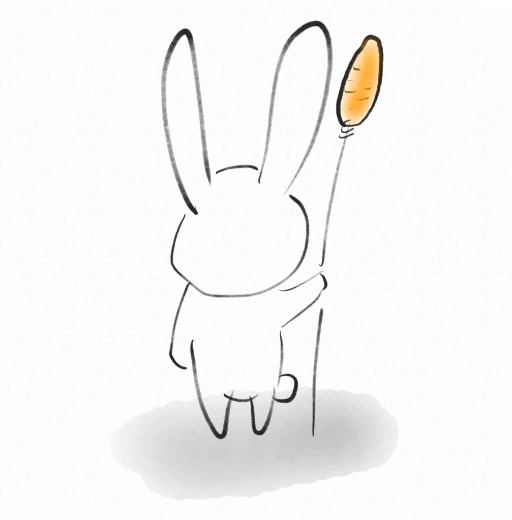SkyWalking进阶使用
Info
这两年 SkyWalking 增加了很多功能,其中就有集成 Kubernetes ,详细部署参考如何优雅的使用SkyWalking
安装 10.x SkyWalking 使用自建 es
1 安装时配置
1 | fullnameOverride: skywalking |
2 云原生
2.1 Cilium 集成
Cilium需要提前开启监控
开启监控参考
监控开启 tls 参考
开启 tls 后需要配置证书secret,名字为hubble-server-certs
1 | oap: |
2.1.1 查看

记录下,写到这里被裁了,后面没时间继续研究了
本博客所有文章除特别声明外,均采用 CC BY-NC-SA 4.0 许可协议。转载请注明来源 种草先生!