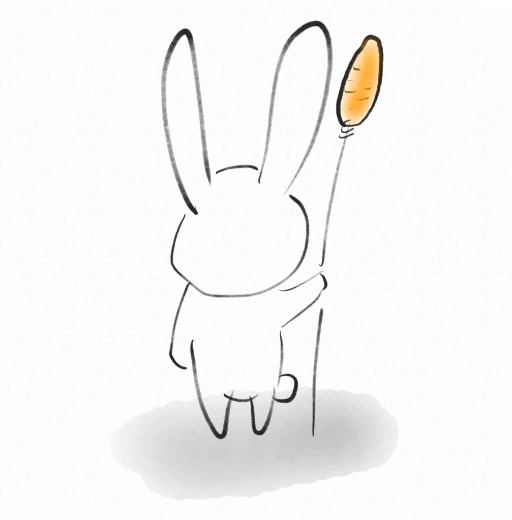KubeSsphere 4 使用
KubeSphere 更新到 4.x 了
此文章记录下新版KubeSphere使用,主要讲下遇到的问题
1 安装 KubeSphere
Tip
我这里已经有 k8s 集群了,直接在现有集群上,安装 k8s 参考安装 Kubernetes 与 KubeSphere)
1.1 修改配置
官网默认不是高可用,而且没持久化
redisHA需要有默认StorageClass
1 | helm pull https://charts.kubesphere.io/main/ks-core-1.1.2.tgz |
1.2 查看状态
1 | kubectl get pod -n kubesphere-system |
默认账号密码:admin/P@88w0rd

2 DevOps
1 | global: |
本博客所有文章除特别声明外,均采用 CC BY-NC-SA 4.0 许可协议。转载请注明来源 种草先生!